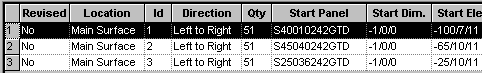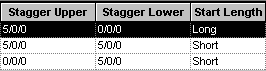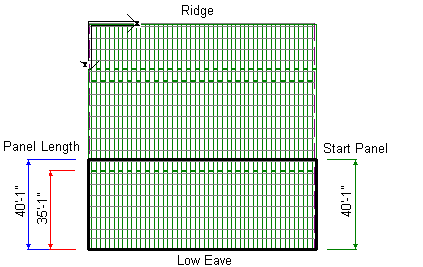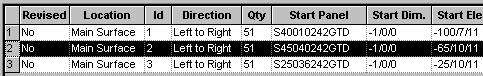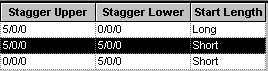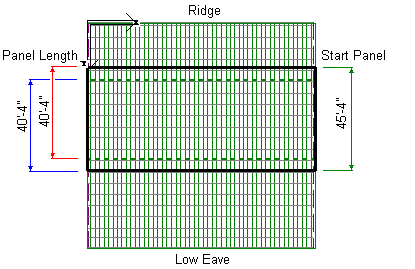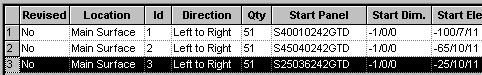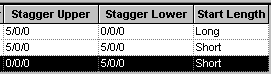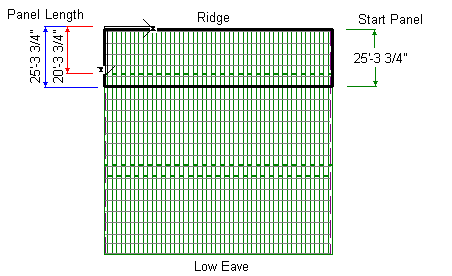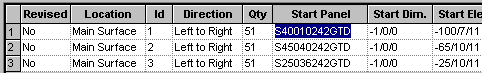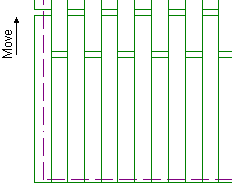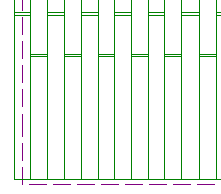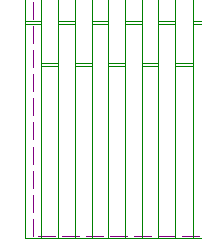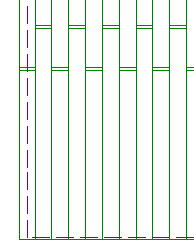Covering - Stagger Laps
(Revised:
04/01/08)
This sample is an SSR Roof with 3 panel sets (Low
Eave, Intermediate, and Ridge).
From
Covering, Data, Shape Name, Roof name, press revise…
|
|
1. Low
Eave Panel Set Low Eave panel set is displayed in the
elevation view, the selected panel set is highlighted. 1st Panel Length is the same as the Start
Panel Length. Total Quantity of the panels in this set
is 51. |
|
|
2. Intermediate Panel
Set Intermediate panel set is displayed in
the elevation view, the selected panel set is highlighted. 1st Panel Length is the Start Panel Length
minus the Stagger Lower (5/0/0). Total Quantity of the panels in this set
is 51. |
|
|
3. Ridge
Panel Set Ridge panel set is displayed in the
elevation view, the selected panel set is highlighted. 1st Panel Length is the Start Panel Length
minus the Stagger Lower (5/0/0). Total Quantity of the panels in this set
is 51. |
|
From
To |
4. Revising
a Panel Set Length To revise the length of a panel set, type in the new Start
Panel Length. In this sample, 40'-1" to 39'-1". |
|
|
From |
To |
The Panel Set was shortened from the end near the X-Y work
point. In this sample, the panel set was shortened by 1'-0",
so the Start Elevation should be moved toward the X-Y work point by the same
distance.
|
|
From |
To |
5. Start
Panel - Long to Short Revise the 1st panel in the sets by changing the
"Long" to "Short" and the "Short" to
"Long" on all sets. |
|
From |
To |
Shown is the result of this revision. |